This is my way of making a poster.
- the research, case studies, projects or reports must be completed before doing the poster. Some organizing committee may accept preliminary result of incomplete works.
- submit the abstract to the conference/meeting that you wish to attend. Usually there is a dateline of submitting the abstract, take note of this. For ICORM2, the dateline for abstract submission was on 30th September 2009. I've submitted the abstract before this date, and i was been told i'm the first who submitted the abstract.
- then, check from the organizing committee whether the abstract was accepted. No point making the poster, then eventually the organizing committee rejected your abstract. What a waste. If your abstract was rejected, don't feel sad, try another meeting. My abstract was rejected twice..
- After the abstract was accepted, check from the organizing committee the guidelines of making a poster. This guideline should stated the width and height of the posters, the content of the poster, where to exhibit the posters etc etc etc. I've received the letter of acceptance about 2 weeks ago, and the guideline of making a poster last week. It's very late and making this poster was rush...i didn't manage to show it to my boss..
- then decide which computer programme you want to use making a poster. I'm just using Microsoft Power Point...it's simple and easy. Others may use Photo editor, Adobe Photoshop...i don't have this programme and i think it's quite difficult.
- Tips making a poster using Power Point:
Choose the size of your poster. This depends on the guidelines given from the scientific committee. For ICORM2 meeting, the guideline say the width and height must be not more than 100cm.
Before adding any content to your slide, go to File: Page Setup and change the height and width.
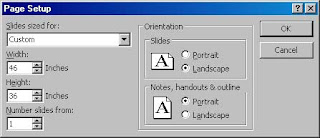
Choose a background of the poster. This is my background, a photo of Mount Kinabalu, taken from National Geographic website.
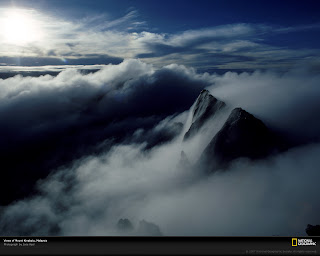
Once you have the proper size and background, you may begin adding content to your poster. You may do this by inserting textboxes, images, graphs, etc.
Then, save it under JPEG format.
Finally, send a copy of the file to shop for printing.
A detailed info about making a poster...CLICK HERE..
This is my poster..
 Copyright reserved.
Copyright reserved.The research is about HERNIA..Sorry ada picture 18SX!!!.
Happy trying!!!
2 comments:
Nice poster. Sorry i'm not in KK when you're around.
I'll be in KK again on Dec tho. From 6th to 12th Dec, staying at Promenade. Brought my car also.
Good luck!
"Nice poster. Sorry i'm not in KK when you're around."
thanx...
tak de rezeki nak belanja makan kat kk..
ingat kan hari tu same flight..
tak perasan ade flight 11.10am g kk
Post a Comment